Search
What are you looking for today?
Back
Plans & Promotions
Looking for a new SIM, or you great new offers? start your search here now

Looking for a new SIM, or you great new offers? start your search here now

The only office rule is, there is no office!
Through its partnership with Data2Cloud, Ooredoo offers you a globally accredited, Cloud-based yet locally hosted comprehensive suite that includes Business email, Team Chat, real-time office document collaboration. All in our secure cloud and for half the usual cost.
Designed to enhance the way you do business
Log in to a new experience
Your inbox becomes a space for TeamChat communication and online meetings as well as room to create, share and edit documents. Notes and tasks, calendars and chats are there too. Secure cloud solution is accessible anywhere you are and thanks to real-time operation is suitable for remote work.
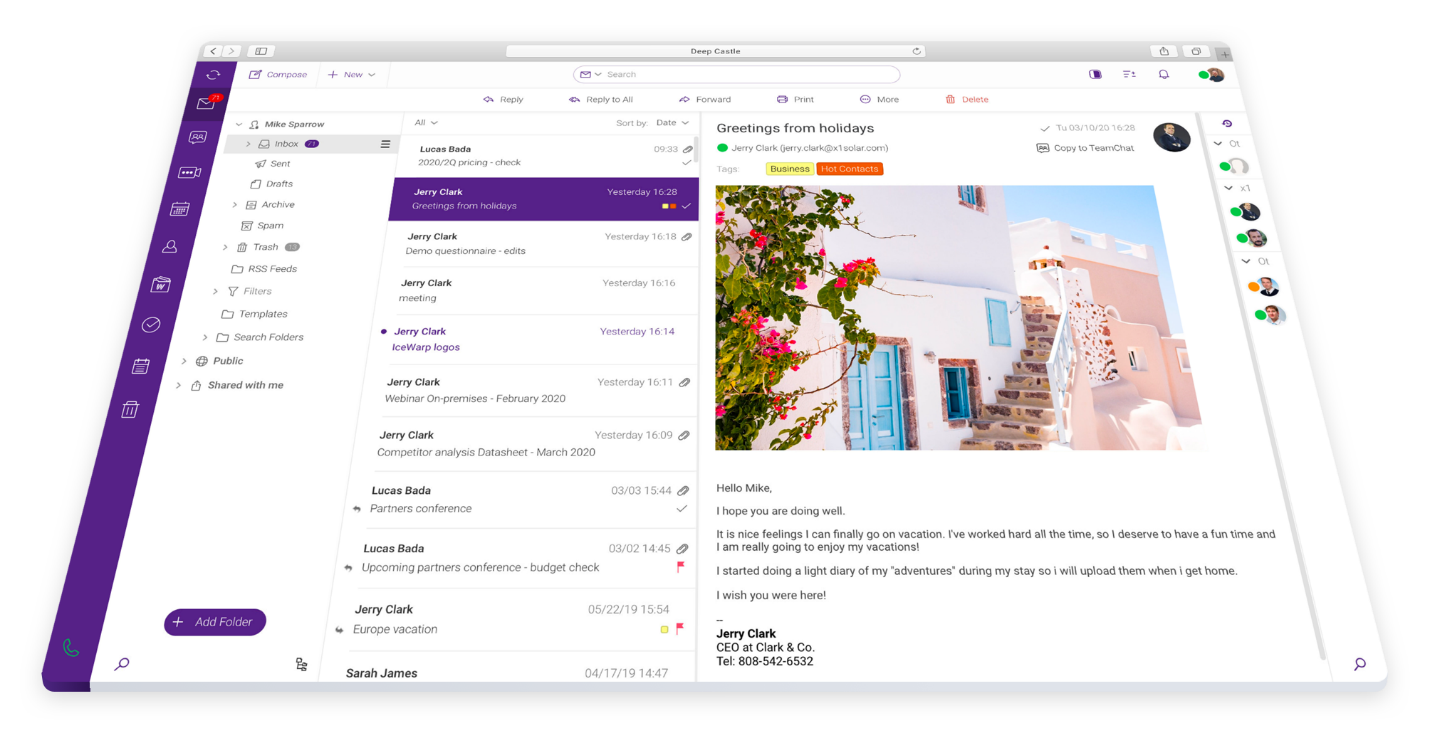

Emails, Calendars, Contacts, Tasks as well as Notes including color categories and HTML content seamlessly sync with Outlook.

Signature-based Kaspersky Antivirus, online CYREN Antispam, and the built-in two-factor authentication. Multi-layered security meets the world's most stringent industry standards and legislation.

Know immediately if you can accept a proposed meeting. Interactive invite dialog shows an overview of your schedule around the indicated time.

Sometimes you remember to add an attachment right after hitting the Send button. It has happened to all of us. With delayed send, you get five extra seconds for when you change your mind.
Chat in teams organized around projects, upload files, mention coworkers, comment on posted emails, pin important posts. Integration with email enables sharing received messages directly to TeamChat room for colleagues‘ attention.
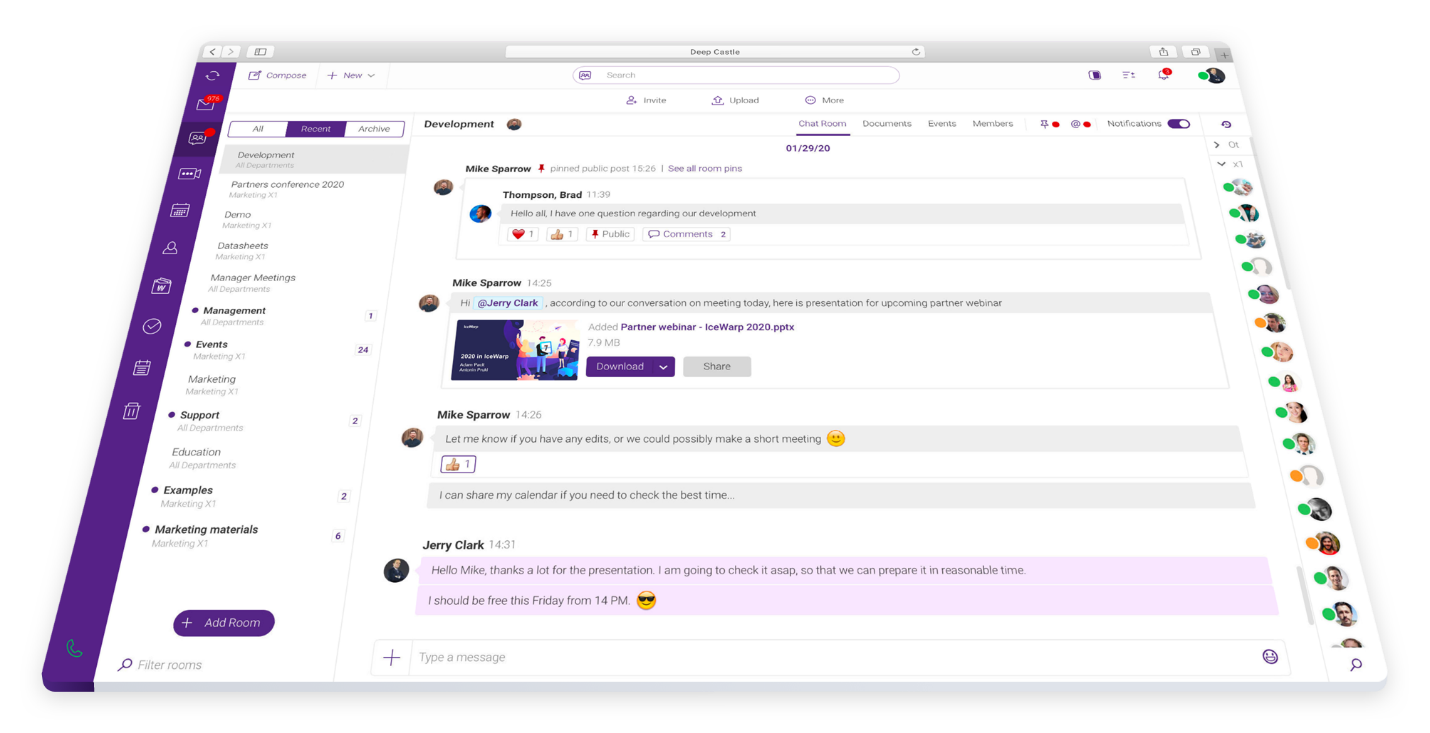

Sounds basic, works like magic. Share drafts and incoming emails in TeamChat rooms. Compose new ones with the help of your colleagues. When you’re done, you can easily send the email right from the chat room.

Easily discover what is important in a room. Comment for clearer navigation through chat. Pin to highlight important posts. Mention to draw the attention of a colleague who gets immediate notification.

All you need is a mobile phone to follow your team's progress from anywhere. Immediately respond to new posts, comment or share files thanks to TeamChat mobile app.
Documents, Spreadsheets, and Presentations. Comprehensive office suite for your team to get their job done remotely or while sitting at the same desk. Collaborative editing, history overview, changes tracking and in-document TeamChat stream included.
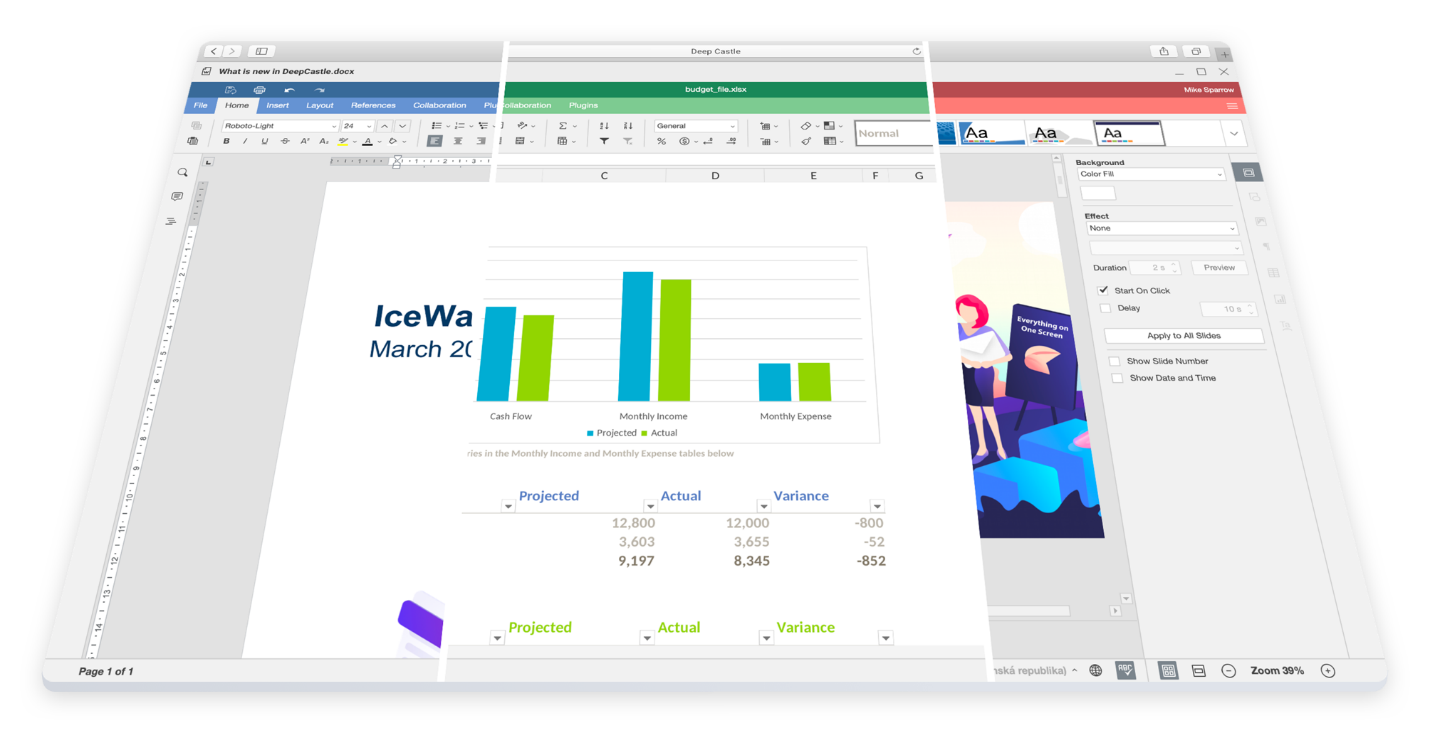

WebDocuments seamlessly work with native Microsoft Word, Excel, and PowerPoint file formats. Advanced features like pivot tables, macros & controls also supported.

Work on documents with your colleagues in real-time as if they were sitting at the same desk. Swift discussion over edits can be carried out in a chat panel right in the edited document.

Click the Share button, select sharing options and you’re good to go. We guarantee all recipients can read or edit documents as if they were your internal company users.

Track history of changes as well as ongoing changes in documents. Switch between views to see original and edited versions. Accept or reject changes and share the reviewed file for a final sign off.
Get our Email & Collaboration suite today

Based on your requirement and number of users, Ooredoo will tailor make an offer that suits your business and organization size.